Cognitive Solutions Cxi Bedienungsanleitung
Stöbern Sie online oder laden Sie Bedienungsanleitung nach Drucken & Scannen Cognitive Solutions Cxi herunter. Cxi and Ci Printers START- UP GUI DE Benutzerhandbuch
- Seite / 8
- Inhaltsverzeichnis
- LESEZEICHEN




Inhaltsverzeichnis
Cxi and Ci Printers Helpful W eb Links and Contact I nform ation: x http:/ / w w w .com pactindustrial.com / x http:/ / w w w .com pactindustrial
Connecting Power to the C Series Printer Plug power supply to power source and a green LED will illuminate on the power supply. Note
Loading Media: Standard Size Rolls Note: Before proceeding to step 1 open the printer cover. Then follow steps 2a or 2b
Loading Media: Large Media Rolls Note: Remove the screws with a #2 Phillips screwdriver The printer should be powered OFF before continuing
Therm al Transfer Printers Only: Loading Ribbon Note: DO NOT LATCH the printhead mechanism yet. NOTE: the ribbon text on the leader sh
Self- Testing & Softw are/ Printer Driver I nstallation Softw are and Printer Installation: Install the software &
Maintenance, Troubleshooting, and General Tips Cleaning & Maintenance: 1. Open the print mechan
W ARNI NG—SHOCK HAZARD AND STATIC DISCHARGE: Never operate the printer in a location where it can get wet. Personal injury could result. The dischar
Weitere Dokumente für Drucken & Scannen Cognitive Solutions Cxi

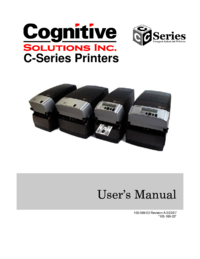

 (8 Seiten)
(8 Seiten)







Kommentare zu diesen Handbüchern